by qrayon
5. August 2010 17:11

BonjourFoxy is an excellent Add-In for FireFox that displays available Bonjour servers, such as Air Sketch, in a sidebar just like Safari. This let’s you connect your browser to Air Sketch without having to type in the IP address.
To use BonjourFoxy, just install the add-in, then select View (menu) –> Sidebar –> BonjourFoxy. When Air Sketch is started on the local network, a link will appear under the Websites folder:
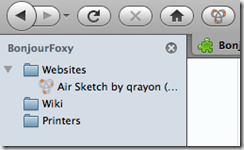
To make it even easier, you can also add a BonjourFoxy button to your toolbar. Right click on the toolbar –> Customize. Select the BonjourFoxy icon and drag it to your toolbar. You can now click on it to open the sidebar:

BonjourFoxy is available on OSX, Windows, and other platforms. Note that you may need to install Apple’s Bonjour libraries if you haven’t already (see the BonjourFoxy website for details).
[Updated 9/4/12: Looks like BonjourFoxy is now deprecated. Check out the DNSSD add-in instead.]
An extra bonus is that you can bookmark the address that BonjourFoxy or Bonjour in Safari links to. This uses your iPad’s machine name (e.g. http://my-ipad.local.:8080), which should remain static as long as you don’t rename your iPad in iTunes. We recommend you give your iPad a unique name (like “Sam Spade’s iPad”) to avoid potential conflicts on the network. In contrast, the IP address may change from day-to-day or on different networks.
Bonjour is a relatively unknown, but awesome piece of technology that makes networking just a little easier. If you know of a Bonjour add-in for other browsers, please do let us know about it.