by qrayon
15. November 2010 15:56
![AirSketch banner 325x50[3] AirSketch banner 325x50[3]](http://www.qrayon.com/qbits/image.axd?picture=AirSketch%20banner%20325x50%5B3%5D.png)
Air Sketch’s open PDF feature works with all Apps that support the “open in…” function including the built-in Email App as well as third party Apps such as Dropbox, Box.net, Goodreader, Readdle Docs, and many others. Here’s a short walkthrough on how to use Air Sketch with Dropbox:
Dropbox is a cloud-based file storage / backup service. They currently offer a free 2GB account, and subscription plans starting from $9.99 a month for 50GB. You can sign up for an account on dropbox.com. With an account, you can upload files either directly on the website, or using a free sync client for Windows, Mac, or Linux.
With their free iPad app, you can view your uploaded files directly on your iPad. To open a PDF file in Air Sketch, just select it, then tap the “open in…” (aka “send to”) icon on the top right and select Air Sketch:
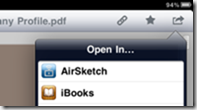
Note that the “open in…” dropdown is scrollable if you have more than 4 Apps that support PDF files.
Tip: You can also store your files locally on your iPad in the Dropbox app by simply marking it as a favorite (with the star icon). This way, you can still access your files later if you don’t have Internet access.
We’ve found Dropbox’s service to be very easy to use and reliable, and it works great with Air Sketch. If you are looking for a simple way to keep your files in sync across multiple devices, Dropbox is definitely worth a try.