09/20/17 09:28
Announcing Noteflow
We built Inkflow 5 years ago as a “Visual Word Processor” - a tool that lets you quickly capture ideas, and literally move your thoughts around the page.
Today, we're unveiling something even better.
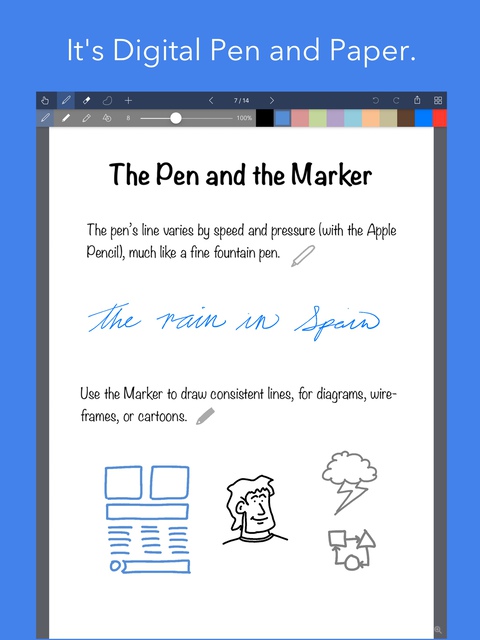
Noteflow is a completely re-engineered app designed for iOS11. Think of it as "Inkflow Pro”, and more.
All your existing Inkflow files import seamlessly, so you can continue working without missing a beat, while upping your productivity with significant new capabilities.
An iOS11 Native
iOS11 dramatically changes how files and multi-tasking works, transforming your iPad into a real productivity machine.
Because Noteflow was built specifically for iOS 11, it works the way the new OS intends.
New File System: Noteflow natively integrates with the new iOS file system. Use the folder system to organize the way you want. You can also open Noteflow files in-place from the Files app, just like on a Mac.
Cloud Sync: Choose to store your files locally or in the cloud. Simply save them to iCloud drive or other cloud storage services to automatically sync across all your devices.
Drag and Drop: You can drag ink, photos and text between Noteflow and other apps.
Multi-tasking: Coupled with the new, powerful multitasking interface, this allows you to work seamlessly across multiple apps.
Scribble a quick message in Noteflow and drop it as an image into a mail message to send.
Drag multiple photos from a Photos album into Noteflow all at once. Add snippets from websites to compose a report or document.
This ability to quickly create flexible workflows with multiple apps is what makes desktop computing powerful, and you can now do this on your iPad.
New and Improved Capabilities
Noteflow has improved all the features from Inkflow that you know and love, allowing you to work the way you prefer:
Vector ink: Noteflow lets you effortlessly select and resize ink, allowing you to work at multiple scales without losing resolution. The ink stays tack sharp no matter how far you zoom in, giving you a huge effective space to work in.
Noteflow's advanced vector ink engine has a higher tracking speed and lower latency, allowing for more natural and fluid writing. And it's even better with the Apple Pencil and new iPad Pros.
Photos: Quickly drop in photos from the camera roll or snap a picture.
Text: Add labels, or type entire paragraphs. The new text editor has an improved interface for using the on-screen or hardware keyboard.
Noteflow adds a bunch of new features on top of the basics:
PDF file import/export: Import PDF files as native, editable Noteflow documents. This is very handy for inserting class or meeting notes into your own, and is perfect for annotating documents and slides.
Color-Select: Separate individual colors. This lets you easily select and erase background colors.
Inkport gen 2: Inkport is the revolutionary technology that scans real-world drawings into vector ink. Noteflow's second-generation Inkport was re-engineered to capture more vibrant colors, like those used in whiteboard markers and technical pens, while eliminating more stray marks.
When coupled with Color-Select, you can even extract your writing from the different-colored background lines in ruled paper.
Re-color Ink: Even better, you can select your imported ink and make it all the same color.
Select-Filter: Select only ink, text, photos, or a combination.
Custom page sizes and stationery: Landscape, portrait, and everything in between. You can now easily customize the stationery background and line colors.
Monthly calendars: Create pages for any month and use Noteflow as a perpetual calendar. Great for planning ahead or setting up a space for daily doodles.
Per-book themes: Set the toolbar and background colors for each book, to remind you at a glance which project you are working on.
Zoomed writing view: Speed up writing notes with auto-advance. On your iPhone, you can use the whole screen, transforming your iPhone into an auto-scrolling writing pad.
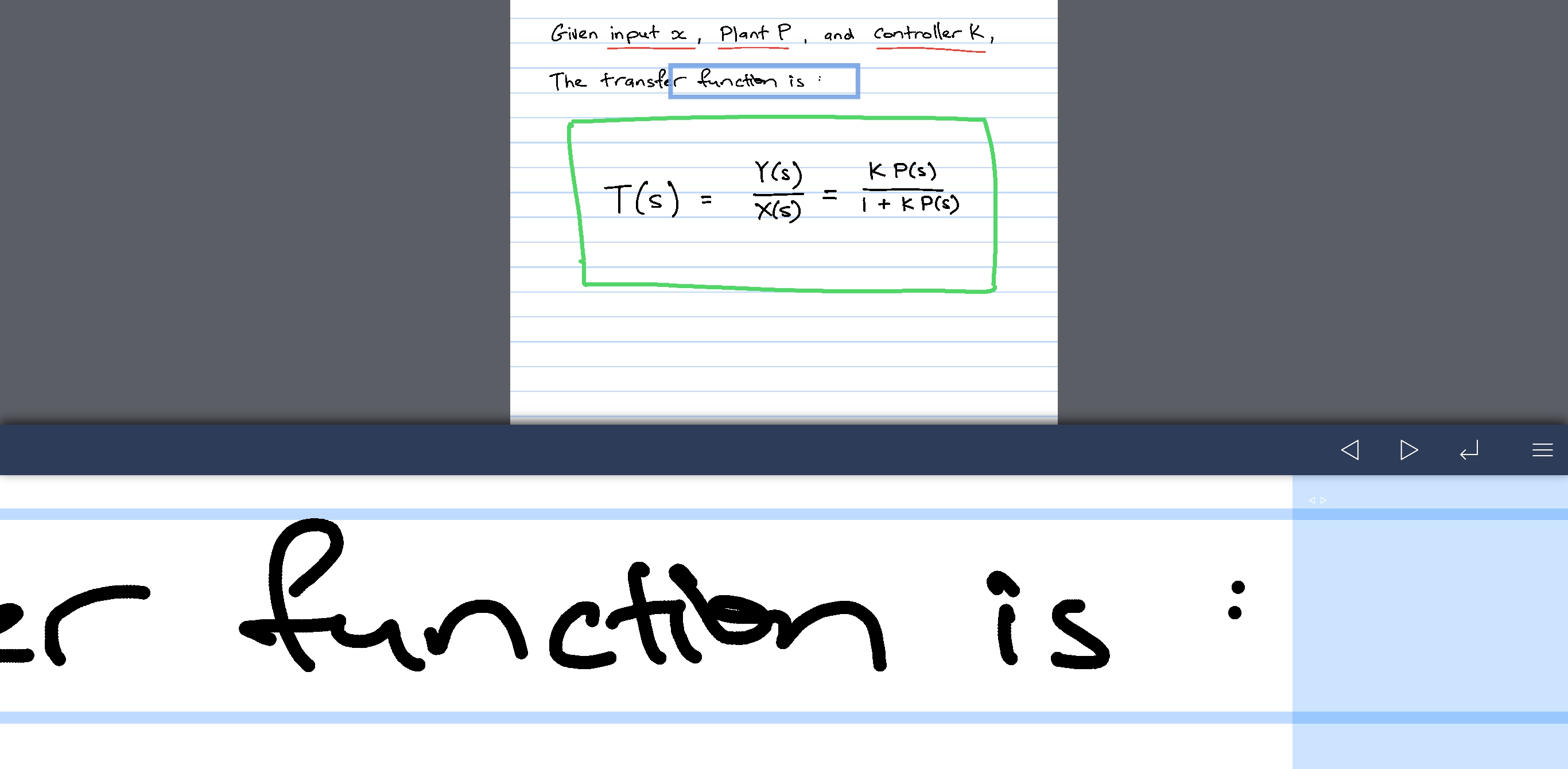
Snap-to-Grid: Makes it easy to line up pictures and text.
Straight-line Tool: Quickly draw straight lines, circles, and squares. Great for diagramming.
Improved Interface
We’ve also streamlined and improved the interface. Everything is a little neater and more compact - giving you the maximum space for your work.
There's also a new full-screen view: just swipe up the toolbar to hide it, and work with the full iPad or iPhone screen.
With Pencil-Only Drawing Mode (we need to come up with a better name for that) and in select mode, you can write with the Apple Pencil, and select using your finger.
There's additional hardware keyboard support, making it easy to flip pages and add text from just the keyboard. Hold the Cmd key to see a list of shortcuts.
You can also now tap with three fingers to undo, allowing you to do most of your work without the toolbar. Nothing between you and your thoughts.
Space for Your Ideas to Roam
Our vision for Noteflow is simple: to be digital pen and paper.
Pen and paper is, of course, useful for so many things, but particularly for the freeform capture of ideas. Noteflow captures this feeling and expands upon it.
To start with, you can do all the things you normally do with pen and paper. Take notes in meetings and class, or jot down flashes of inspirations on the go. But you can go way beyond that too:
One of Noteflow’s best uses is for "thinking on digital paper”. quickly capture key ideas and concepts, then move and organize them on the screen.
There are analogues in the physical world, such as sketchnotes or everyday working on a white board, but being able to fluidly move your ideas around the page is something you can only do digitally.
When you represent the ideas in your head with your own personal scribbles on the screen, it effectively becomes an extension of your mind - giving you more room to think.
We've designed every part of Noteflow with this in mind - to let you intuitively capture your ideas the way you like. Whether it's dropping in existing information, or quickly sketching raw ideas.
By resizing ink and zooming in, you have a huge effective canvas to work with, even on a single page.
As your ideas shape up, Noteflow has all the tools you need to tidy them up and format them to share with others.
Digital Tools
I hope you'll find Noteflow a useful part of your workflow, and that you'll discover new ways to do things with it that weren't easy before.
We're very proud of the work we've put into Noteflow, but we're also just seen the beginning of what's possible with powerful new digital platforms like the iPad.
Our goal is to craft useful tools that make the most of these powerful platforms. Tools that can help us think a little more clearly, communicate a bit more effectively, and connect with other in new and enriching ways.
Thanks for joining us on this journey!
Download Noteflow today.
Related: Noteflow.